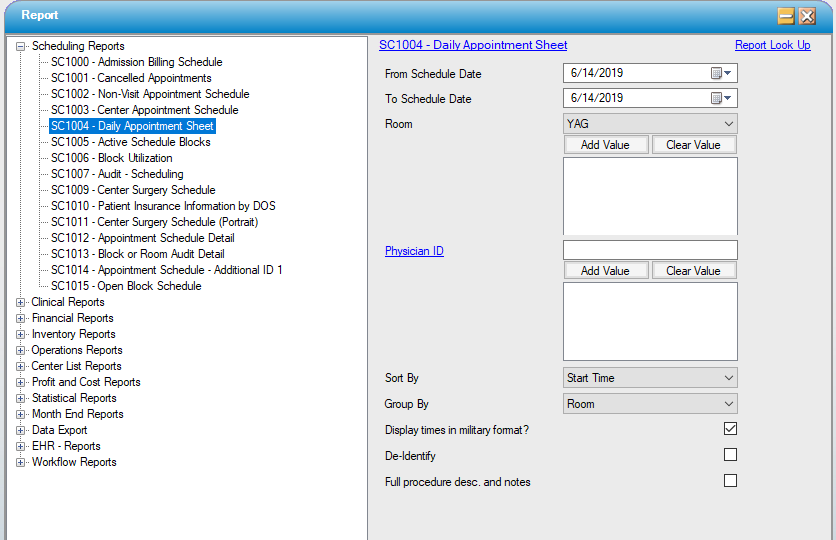SC1004 - Daily Appointment Sheet
Function:
Tracks visit Appointments within the specified scheduled date range. Visit appointments are associated with appointment types defined in Appointment Type Configuration to require a patient visit (appointment type SRGY is the default). A new page will print for each Date of Service selected; see Group By information below for additional page break options.
Usage:
- Enter the desired scheduled date range; select by specific room(s) or physician ID(s) if applicable.
- Group by room with no page breaks, or by Room with a page break between each room.
- Patient Account Names can be removed by selecting the De-Identify check box.
- By default, times will print in military time. For 12 hour clock times, un-check the Display in military format? check box.
Hints and Tips:
This report will print the procedure description up to 50 characters. Appointment Notes will print up to 120 characters. However if the full procedure description is needed, click the Full Procedure desc. and notes check box on the filter.
Sample Output:
For more information on report output options, view Reports Overview help page.
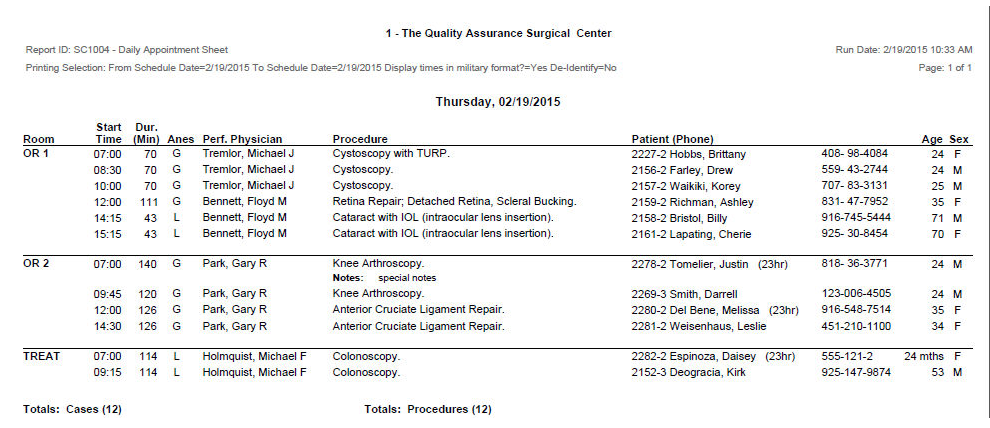
Report Filter: